I just installed the recently released Intellij IDEA 12, which is GREAT for Play Framework 2.
However, I'm having the following issue: in an HTML Scala template, any JavaScript code enclosed in a <script> tag within the body of the template is not recognised as JavaScript by IDEA, thus not offering code completion and incorrectly showing errors where they aren't. I suspect it is interpreting the code as Scala code, ergo offering incorrect code completion and making it quite painful to write JS in a template.
This issue was not present in IDEA 11.
Any ideas?
Update
I have the JavaScript Support plugin enabled. Simple code completion works fine. However, if I type function (){} to code an anonymous function and hit Enter with the caret between the curly brackets, IDEA does the following:
If I manually fix the incorrectly added }, and write code for the anonymous function, it offers correct variable suggestion for the console.log although it is stil showing errors: