I get an app crash in main.m in my app and have no idea why the error is happening because xcode doesn't show me where the crash occurs, it shows me that it crashes at return UIApplicationMain(argc, argv ...) which tells me nothing.
Is there a way to have in Objective-C the equivalent of a try/catch in C++ to see exactly where the error is occuring?