I would like to know how I can add extra fields to the current android calling and recieving screen ? Like the area code of a region or so? I am looking for pointers at to where to start only. Could someone please help me?Just to convince people that this indeed is possible , the link to the app that does just this is https://play.google.com/store/apps/details?id=ardent.androidapps.callerinfo.views&hl=en