i tried to installed Android Compatibility to platform 2.2 by clicking right click on my project , android tools , add support library then i got these messages
[2012-12-08 06:13:12 - SDK Manager] Fetching https://dl-ssl.google.com/android/repository/addons_list-1.xml
[2012-12-08 06:13:18 - SDK Manager] Validate XML
[2012-12-08 06:13:18 - SDK Manager] Parse XML
[2012-12-08 06:13:18 - SDK Manager] Fetched Add-ons List successfully
[2012-12-08 06:13:18 - SDK Manager] Fetching URL: https://dl-ssl.google.com/android/repository/repository-6.xml
[2012-12-08 06:13:21 - SDK Manager] Validate XML: https://dl-ssl.google.com/android/repository/repository-6.xml
[2012-12-08 06:13:21 - SDK Manager] Parse XML: https://dl-ssl.google.com/android/repository/repository-6.xml
[2012-12-08 06:13:21 - SDK Manager] Found Android SDK Platform-tools, revision 12
[2012-12-08 06:13:21 - SDK Manager] Found Android SDK Tools, revision 20
[2012-12-08 06:13:21 - SDK Manager] Fetching URL: https://dl-ssl.google.com/android/repository/addon.xml
[2012-12-08 06:13:26 - SDK Manager] Validate XML: https://dl-ssl.google.com/android/repository/addon.xml
[2012-12-08 06:13:26 - SDK Manager] Fetching URL: http://software.intel.com/sites/landingpage/android/addon.xml
[2012-12-08 06:13:28 - SDK Manager] Validate XML: http://software.intel.com/sites/landingpage/android/addon.xml
[2012-12-08 06:13:28 - SDK Manager] Done loading packages.
then i tried to make new Gridlayout on my XML layout but eclipse eclipse doesn't recognize this layout.
- has the gridlayout installed?
- if yes how could i use it
- if i could use it, when i will install the apk on my phone(2.2) have i installed the library on my phone too? of it is moved with apk?
Edit
this is what i got when i open the SDK manager , i am from Syria so is that because Google forbidden its products to syrian?
 GridLayout has been backported to be compatible with API level 7 and up. It's (sort of) part of the support library. After you've downloaded the support library, you'll find an Android library project in your local sdk folder located at:
GridLayout has been backported to be compatible with API level 7 and up. It's (sort of) part of the support library. After you've downloaded the support library, you'll find an Android library project in your local sdk folder located at: