The problem is that you don't know what you are actually setting.
Category settings (number of leading, primary... articles and their layout etc., see your first screenshot) do not apply to the K2 Content Module layout at all. That's correct.
Why? Category settings apply only to pages created via Joomla Admin -> Menus. You have to create a menu of item type "K2 Category" and that will create a page where your category settings will be applied. No other page will be affected by your category settings except this one.
K2 Content Module layout can be changed only via CSS and its template that can be found in /modules/mod_k2_content/tmpl/Default/default.php on your server. In the settings of the module itself, there is no layout settings as you can see in your second screenshot.
If you want to modify the K2 Content Module layout, follow these steps:
- Make sure you'll override the module's template first. Just copy the
whole "Default" folder including its default.php file into
/templates/your_template/html/mod_k2_content/ and you'll be ready
to go.
- Optional step for multiple module templates and layouts - You can rename the "Default" folder name to something different as "news_template". Now, in the module settings, see the "Select sub-template option" - you can choose your newly created one.
- In the
default.php file, change the HTML as your layout requires.
- Change or write your own CSS for the module. You can do it either via k2.css file or your custom template stylesheet.
There is no "click-way" to choose the layout of the K2 Content Module, sorry - this is the only way.
// Update
I didn't notice that this is so old question but it hasn't been answered properly - so finally, this is the answer. The problem is still current, K2 is still widely used and this applies for all Joomla versions from 1.5 to 3.x