My app runs fine until I interrupt the initialization process at the very first start after installation by exiting and launching the app several times as long as the initialization process has not yet been finished. The processing logic and the AsyncTask can handle this pretty well, so I don't get any inconsistencies, but I have a problem with the heap. It increasing more and more while I do this disturbing exits and launches at app setup, which will lead to OutOfMemory error. I already found a leak by analyzing the heap with MAT but I still have another leak which I can't isolate yet.
For background info: I store the application context, a list and a timestamp in a static class to be able to access it from classes anywhere in my application without using tedious passing references by constructor.
Anyway, there must be something wrong with this static class (ApplicationContext) since it causes a memory leak due to the list of zones. Zone objects are processed GeoJSON data. This is how this class looks like:
public class ApplicationContext extends Application {
private static Context context;
private static String timestamp;
private static List<Zone> zones = new ArrayList<Zone>();
public void onCreate() {
super.onCreate();
ApplicationContext.context = getApplicationContext();
}
public static Context getAppContext() {
return ApplicationContext.context;
}
public static List<Zone> getZones() {
return zones;
}
public static void setData(String timestamp, List<Zone> zones) {
ApplicationContext.timestamp = timestamp;
ApplicationContext.zones = zones;
}
public static String getTimestamp() {
return timestamp;
}
}
I already tried to store the zones like this
ApplicationContext.zones = new ArrayList(zones);
but it had no effect. I already tried to put the zones attribute into another static class since ApplicationContext is loaded before all other classes (due to an entry in AndroidManifest) which could lead to such behavior but this isn't the problem too.
setData is invoked in my "ProcessController" twice. Once in doUpdateFromStorage, and once in doUpdateFromUrl(String). This class looks like this:
public final class ProcessController {
private HttpClient httpClient = new HttpClient();
public final InitializationResult initializeData() {
String urlTimestamp;
try {
urlTimestamp = getTimestampDataFromUrl();
if (isModelEmpty()) {
if (storageFilesExist()) {
try {
String localTimestamp = getLocalTimestamp();
if (isStorageDataUpToDate(localTimestamp, urlTimestamp)) {
return doDataUpdateFromStorage();
}
else {
return doDataUpdateFromUrl(urlTimestamp);
}
}
catch (IOException e) {
return new InitializationResult(false, Errors.cannotReadTimestampFile());
}
}
else {
try {
createNewFiles();
return doDataUpdateFromUrl(urlTimestamp);
}
catch (IOException e) {
return new InitializationResult(false, Errors.fileCreationFailed());
}
}
}
else {
if (isApplicationContextDataUpToDate(urlTimestamp)) {
return new InitializationResult(true, "");
}
else {
return doDataUpdateFromUrl(urlTimestamp);
}
}
}
catch (IOException e1) {
return new InitializationResult(false, Errors.noTimestampConnection());
}
}
private String getTimestampDataFromUrl() throws IOException {
if (ProcessNotification.isCancelled()) {
throw new InterruptedIOException();
}
return httpClient.getDataFromUrl(FileType.TIMESTAMP);
}
private String getJsonDataFromUrl() throws IOException {
if (ProcessNotification.isCancelled()) {
throw new InterruptedIOException();
}
return httpClient.getDataFromUrl(FileType.JSONDATA);
}
private String getLocalTimestamp() throws IOException {
if (ProcessNotification.isCancelled()) {
throw new InterruptedIOException();
}
return PersistenceManager.getFileData(FileType.TIMESTAMP);
}
private List<Zone> getLocalJsonData() throws IOException, ParseException {
if (ProcessNotification.isCancelled()) {
throw new InterruptedIOException();
}
return JsonStringParser.parse(PersistenceManager.getFileData(FileType.JSONDATA));
}
private InitializationResult doDataUpdateFromStorage() throws InterruptedIOException {
if (ProcessNotification.isCancelled()) {
throw new InterruptedIOException();
}
try {
ApplicationContext.setData(getLocalTimestamp(), getLocalJsonData());
return new InitializationResult(true, "");
}
catch (IOException e) {
return new InitializationResult(false, Errors.cannotReadJsonFile());
}
catch (ParseException e) {
return new InitializationResult(false, Errors.parseError());
}
}
private InitializationResult doDataUpdateFromUrl(String urlTimestamp) throws InterruptedIOException {
if (ProcessNotification.isCancelled()) {
throw new InterruptedIOException();
}
String jsonData;
List<Zone> zones;
try {
jsonData = getJsonDataFromUrl();
zones = JsonStringParser.parse(jsonData);
try {
PersistenceManager.persist(jsonData, FileType.JSONDATA);
PersistenceManager.persist(urlTimestamp, FileType.TIMESTAMP);
ApplicationContext.setData(urlTimestamp, zones);
return new InitializationResult(true, "");
}
catch (IOException e) {
return new InitializationResult(false, Errors.filePersistError());
}
}
catch (IOException e) {
return new InitializationResult(false, Errors.noJsonConnection());
}
catch (ParseException e) {
return new InitializationResult(false, Errors.parseError());
}
}
private boolean isModelEmpty() {
if (ApplicationContext.getZones() == null || ApplicationContext.getZones().isEmpty()) {
return true;
}
return false;
}
private boolean isApplicationContextDataUpToDate(String urlTimestamp) {
if (ApplicationContext.getTimestamp() == null) {
return false;
}
String localTimestamp = ApplicationContext.getTimestamp();
if (!localTimestamp.equals(urlTimestamp)) {
return false;
}
return true;
}
private boolean isStorageDataUpToDate(String localTimestamp, String urlTimestamp) {
if (localTimestamp.equals(urlTimestamp)) {
return true;
}
return false;
}
private boolean storageFilesExist() {
return PersistenceManager.filesExist();
}
private void createNewFiles() throws IOException {
PersistenceManager.createNewFiles();
}
}
Maybe it's another helpful information, that this ProcessController is invoked by my MainActivity's AsyncTask at the app setup:
public class InitializationTask extends AsyncTask<Void, Void, InitializationResult> {
private ProcessController processController = new ProcessController();
private ProgressDialog progressDialog;
private MainActivity mainActivity;
private final String TAG = this.getClass().getSimpleName();
public InitializationTask(MainActivity mainActivity) {
this.mainActivity = mainActivity;
}
@Override
protected void onPreExecute() {
super.onPreExecute();
ProcessNotification.setCancelled(false);
progressDialog = new ProgressDialog(mainActivity);
progressDialog.setMessage("Processing.\nPlease wait...");
progressDialog.setIndeterminate(true); //means that the "loading amount" is not measured.
progressDialog.setCancelable(true);
progressDialog.show();
};
@Override
protected InitializationResult doInBackground(Void... params) {
return processController.initializeData();
}
@Override
protected void onPostExecute(InitializationResult result) {
super.onPostExecute(result);
progressDialog.dismiss();
if (result.isValid()) {
mainActivity.finalizeSetup();
}
else {
AlertDialog.Builder dialog = new AlertDialog.Builder(mainActivity);
dialog.setTitle("Error on initialization");
dialog.setMessage(result.getReason());
dialog.setPositiveButton("Ok",
new DialogInterface.OnClickListener() {
@Override
public void onClick(DialogInterface dialog, int which) {
dialog.cancel();
mainActivity.finish();
}
});
dialog.show();
}
processController = null;
}
@Override
protected void onCancelled() {
super.onCancelled();
Log.i(TAG, "onCancelled executed");
Log.i(TAG, "set CancelNotification status to cancelled.");
ProcessNotification.setCancelled(true);
progressDialog.dismiss();
try {
Log.i(TAG, "clearing files");
PersistenceManager.clearFiles();
Log.i(TAG, "files cleared");
}
catch (IOException e) {
Log.e(TAG, "not able to clear files.");
}
processController = null;
mainActivity.finish();
}
}
Here is the body of the JSONParser. (UPDATE: I set the method none static but the problem persists.) I omit the object creations from the JSON objects since I don't think that this is the error:
public class JsonStringParser {
private static String TAG = JsonStringParser.class.getSimpleName();
public static synchronized List<Zone> parse(String jsonString) throws ParseException, InterruptedIOException {
JSONParser jsonParser = new JSONParser();
Log.i(TAG, "start parsing JSON String with length " + ((jsonString != null) ? jsonString.length() : "null"));
List<Zone> zones = new ArrayList<Zone>();
//does a lot of JSON parsing here
Log.i(TAG, "finished parsing JSON String");
jsonParser = null;
return zones;
}
}
Here is the heap dump which shows the problem:
This is the details list which shows that this problem has something to do with the arraylist.
Any ideas what's wrong here? Btw: I don't know what's the other leak since there is no details information.
Maybe important: This diagram show the status when I don't start and stop the application over and over again. It's a diagram of a clean start. But when I start and stop several times it could lead to problems due to lack of space.
Here is a diagram of a real crash. I started and stopped the app while initialization several times:

[UPDATE]
I narrowed it down a bit by not storing the Android context into my ApplicationContext class and making PersistenceManager non-static. The problem hasn't changed, so I'm absolutely sure that it is not related to the fact that I store the Android context globally. It's still "Problem Suspect 1" of the graph above. So I have to do something with this huge list, but what? I already tried to serialize it, but unseralizing this list takes much longer than 20secs, so this is not an option.
Now I tried something different. I kicked out the whole ApplicationContext so I don't have any static references anymore. I tried to hold the ArrayList of Zone objects in MainActivity. Although I refactored at least the parts I need to make the application run, so I didn't even pass the Array or the Activity to all classes where I need it, I still have the same problem in a different manner, so my guess is that the Zone objects itself are somehow the problem. Or I cannot read the heap dump properly. See the new graphs below. This is the result of a simple app start without interference.
[UPDATE]
I came to the conclusion that there is no memory leak, because "the memory is accumulated in one instance" doesn't sound like a leak. The problem is that starting and stopping over and over again starts new AsyncTasks, as seen on one graph, so the solution would be to not start new AsyncTask. I found a possible solution on SO but it doesn't work for me yet.