Let’s assume that you’re talking about this gesture:
 Source.
Source.
Build a single-touch rotation gesture recognizer. After building the gesture recognizer correctly, you can just look at the rotation and see what to do with the rotary pad.
There are several things you’ll consider when building a single-touch rotation gesture recognizer. If you look at UIRotationGestureRecognizer, it uses connection between two touches, backed by two fingers, to derive the current angle, then compares the angle to the previous angle, derived from an earlier touch change event, to see the delta.
Measuring the current angle
It takes two points to form a line and you need a line to know the angle. If you’re working with only one touch, you need an anchor point. There are many ways to send an anchor point to your gesture recognizer, and since you’re likely going to build a custom class, use delegation.
Accumulating rotation counts
If you simply note the angle and send off messages during touch changes, it’ll sometimes work. However, if you’d like to implement hysteresis (e.g. this rotary dial will only rotate once clockwise, then it tightens up), you’ll need to accumulate rotation counts for both clockwise and counter-clockwise directions.
Fortunately, you can assume that a) the touch events will not get dropped too often, and b) simply comparing the current angle against the past angle, seeing if they cross quadrant boundaries, will suffice.
For example:
- If the touch moved from the top-left quadrant into the top-right quadrant, add one to the rotation count.
- If the touch moved from the top-right quadrant into the top-left quadrant, subtract one from the rotation count.
(Yup, this actually works.)
Emitting the correct, accumulated rotation
If you want to emit rotation information exactly like how UIRotationGestureRecognizer did, there will be four things you’re tracking.
- Starting Angle: The angle between a connection from the anchor point to the starting touch, and a connection from the anchor point to a fixed reference point.
- Current Angle: The angle between a connection from the anchor point to the current touch, and a connection from the anchor point to a fixed reference point.
- Rotation Count: The number of clockwise revolutions derived from continuously comparing the current value of Current Angle against its last value (as talked about in the last section). If the touch is moving counter-clockwise, then this count will go into negative.
You’ll provide Rotation Count * 2_PI + (Current Angle - Starting Angle) as the rotation.