Is there an easy way to automatically do a git checkout on any file that only has whitespace changes? I'm dealing with both Windows and some code generation that's run from Eclipse, so I get newline changes and whitespace changes that are clogging up my workflow with noise, and making it difficult to track actual changes.
Even just a nice way to report which files have real changes and which don't would be a start, rather than having to do a diff -w for each one