I'm trying to generate Item IDs using StreamReader on my .CSV file (It has to be a .csv file). The Item ID should start at 1000 and go up (1001, 1002, etc.)
Right now, if the user presses "Generate ID", it will search the entire file for the value "1000", if it doesn't exist, it will write "1000" in the textbox.
Here's what I need help with: If the file contains "1000", I want it to read the LAST line, increase it by 1, then write the value in the textbox.. So, if my last value is 1005 in the .csv file, I want it to write 1006 in the textbox.
private void GenerateID_Click(object sender, EventArgs e)
{
try
{
string searchString = "1000";
using (StreamReader sr = new StreamReader("file.csv"))
{
string line;
while ((line = sr.ReadLine()) != null)
{
if (line.Contains(searchString))
{
/* If file contains 1000, read the LAST line
* (Whatever number that may be: 1001, 1002, 1003, etc.)
* and increase that number by 1, then write to textbox. */
}
else
{
invItemIDField.Text = Convert.ToString("1000");
}
}
}
}
catch (Exception)
{
MessageBox.Show("The file could not be read");
}
}