Important
This code is for the specific case of when you have code which is not on the JavaFX application thread and you want to invoke code which is on the JavaFX application thread to display GUI to a user, then get a result from that GUI before continuing processing off the JavaFX application thread.
You must not be on the JavaFX application thread when you call CountdownLatch.await in the code snippet below. If you invoke CountDownLatch.await on the JavaFX Application thread, you will deadlock your application. Besides which, if you are already on the JavaFX application thread, you don't need to invoke Platform.runLater to execute something on the JavaFX application thread.
Most of the time you know if you are on the JavaFX application thread or not. If you are not sure, you can check your thread by calling Platform.isFxApplicationThread().
An alternate method using CountDownLatch. I like Sarcan's method better though ;-)
final CountDownLatch latch = new CountDownLatch(1);
final StringProperty passwordProperty = new SimpleStringProperty();
Platform.runLater(new Runnable() {
@Override public void run() {
passwordProperty.set(queryPassword());
latch.countDown();
}
});
latch.await();
System.out.println(passwordProperty.get());
Here is some executable sample code demonstrating use of a CountdownLatch to suspend execution of a non-JavaFX application thread until a JavaFX dialog has retrieved a result which can then be accessed by the non-JavaFX application thread.
The application prevents the JavaFX launcher thread for the application from continuing until the user has entered the correct password in a JavaFX dialog. The access granted stage is not shown until the correct password has been entered.

import javafx.application.*;
import javafx.beans.property.*;
import javafx.event.ActionEvent;
import javafx.event.EventHandler;
import javafx.geometry.Pos;
import javafx.scene.Scene;
import javafx.scene.control.*;
import javafx.scene.layout.*;
import javafx.scene.text.TextAlignment;
import javafx.stage.*;
import java.util.concurrent.CountDownLatch;
public class PasswordPrompter extends Application {
final StringProperty passwordProperty = new SimpleStringProperty();
@Override public void init() {
final CountDownLatch latch = new CountDownLatch(1);
Platform.runLater(new Runnable() {
@Override public void run() {
passwordProperty.set(new PasswordPrompt(null).getPassword());
latch.countDown();
}
});
try {
latch.await();
} catch (InterruptedException e) {
Platform.exit();
}
System.out.println(passwordProperty.get());
}
@Override public void start(final Stage stage) {
Label welcomeMessage = new Label("Access Granted\nwith password\n" + passwordProperty.get());
welcomeMessage.setTextAlignment(TextAlignment.CENTER);
StackPane layout = new StackPane();
layout.setStyle("-fx-background-color: cornsilk; -fx-padding: 20px;");
layout.getChildren().setAll(welcomeMessage);
stage.setScene(new Scene(layout));
stage.show();
}
public static void main(String[] args) { launch(args); }
}
class PasswordPrompt {
final Window owner;
PasswordPrompt(Window owner) {
this.owner = owner;
}
public String getPassword() {
final Stage dialog = new Stage();
dialog.setTitle("Pass is sesame");
dialog.initOwner(owner);
dialog.initStyle(StageStyle.UTILITY);
dialog.initModality(Modality.WINDOW_MODAL);
dialog.setOnCloseRequest(new EventHandler<WindowEvent>() {
@Override public void handle(WindowEvent windowEvent) {
Platform.exit();
}
});
final TextField textField = new TextField();
textField.setPromptText("Enter sesame");
final Button submitButton = new Button("Submit");
submitButton.setDefaultButton(true);
submitButton.setOnAction(new EventHandler<ActionEvent>() {
@Override public void handle(ActionEvent t) {
if ("sesame".equals(textField.getText())) {
dialog.close();
}
}
});
final VBox layout = new VBox(10);
layout.setAlignment(Pos.CENTER_RIGHT);
layout.setStyle("-fx-background-color: azure; -fx-padding: 10;");
layout.getChildren().setAll(textField, submitButton);
dialog.setScene(new Scene(layout));
dialog.showAndWait();
return textField.getText();
}
}
The above program prints password to the screen and console purely for demonstration purposes, displaying or logging passwords is not something you would do in a real application.