I am currently working on a project where remote users will have their own instance of an application (developed in Visual Studio 2010) and a copy of the database which is synchronised with a central database on a server; people within the office will also have access to this application, which is hosted on the server.
On each of the remote user’s laptops and on the server are reports generated in Microsoft Reporting Services and within the application I use a report viewer (available in toolbox of Visual Studio 2010) to view these reports.
On one of the remote user’s machines I am able to view all the reports without any issues, but when trying to view them on the server, when selecting a Parameter that depends on another parameter all parameter fields become disabled and when you click on view report button nothing happens (As shown in the picture below).
 Practice Parameter is populated depending on value selected in region parameter
Practice Parameter is populated depending on value selected in region parameter
If I was to view these reports directly by going to localhost/Reports_SQLEXPRESS, these reports work as they should and there are no issues.
I have run the following exe on the server but with no avail.
Information about the machines
Server Machine Operating System: Windows Server 2008 R2 Enterprise (Service Pack 1)
Database: SQL 2008 R2
Visual Studio Installed: No (Never been installed)
IIS Installed: 7.5.7600.16385
Remote User Machine Operating System: Windows 7 Professional (Service Pack 1)
Database: SQL Express 2008 R2 with Advanced Services
Visual Studio Installed: Yes (Visual Studio 2008 & 2010)
IIS Installed: 7.5.7600.16385