I am using the R package segmented to calculate parameters for a model, in which the response variable is linearly correlated with the explanatory variable until a breakpoint, then the response variable becomes independent from the explanatory variable. In other words, a segmented linear model with the second part having a slope = 0.
What I already did is:
linear1 <- lm(Y ~ X)
linear2 <- segmented (linear1, seg.Z = ~ X, psi = 2)
This gives a model that have a very good first line, but the second line is not horizontal (but not significant). I want to make the second line horizontal. (psi = 2 is the place where I observed a breakpoint.)
Also, when I use "abline" to show the broken line on the plotting, it only show the first part of the model, giving a warning: "only using the first two of 4 regression coefficients". How could I display both parts of the model?
To input my data into R:
X <- c(0.2, 0.4, 0.6, 0.8, 1.0, 1.2, 1.4, 1.6, 1.8, 2.0, 2.5, 3.0, 3.5, 4.0, 4.5, 5.0)
Y <- c(1.31, 1.60, 1.86, 2.16, 2.44, 2.71, 3.00, 3.24, 3.57, 3.81, 3.80, 3.83, 3.78, 3.94, 3.75, 3.89)