You can add UIRefreshControl to UICollectionView (or any UIScrollView for that matter) by adding it to collection's subviews:
UIRefreshControl *refreshControl = [[UIRefreshControl alloc] init];
[refreshControl addTarget:self action:@selector(handleRefresh:) forControlEvents:UIControlEventValueChanged];
[self.collectionView addSubview:refreshControl];
This doesn't work when collection view layout has UICollectionViewScrollDirectionHorizontal.
I tried overriding layoutSubviews to put refresh control to the left, but it wouldn't track scrolling progress this way. Can I trick it into working with horizontal layouts?