I am writing a program to plot a graph from a distance matrix. It is working fine. Now I want a certain node and a certain edge to be of a particular color of my choice. How do I do that?
The program is in Python and uses Networkx and Graphviz
import networkx as nx
import numpy as np
import pickle
from random import randint
p_file = open('pickles/distance')
Dist = pickle.load(p_file)
p_file.close()
p_file = open('pickles/names')
Names = pickle.load(p_file)
p_file.close()
dt = [('len', float)]
A = np.array(Dist)*5
A = A.view(dt)
G = nx.from_numpy_matrix(A)
G = nx.relabel_nodes(G, dict(zip(range(len(G.nodes())),Names)))
G = nx.to_agraph(G)
G.node_attr.update(ndcolor="red", node="DC", style="filled")
G.edge_attr.update(color="none")
G.draw('P1.png', format='png', prog='neato')