So I have a PNG as shown below. The white inner in the image is transparent.
My problem is that this image isn't really scalable for different size screens on Android devices.
I would like to know how I can do this either in code or preferably, xml. Basically I am looking for a grey square with a transparent circle inset.
Also, there is a nice effect on the inner border of the grey, is this possible in code?
I know how to do the inverse (bitmap with rounded corners) but how would I do this? Any ideas appreciated, thanks.
Edit:
So, the only thing I have tried is android:scaleType="centerCrop"