When testing my iOS application on a device connected to Xcode, logs from NSLog or CCLog appear in the console, which is very useful for me to debug.
When the device is not connected to Xcode, obviously I don't get such logs. And when it crashes, I simply don't know why.
Because of this, I made a question here: Is there an output log like Xcode's available locally in my iPhone?. But I have noticed that those "Device Logs" are not the logs I expected. In fact, they are greatly different from the logs I see in my Xcode console, and none of them reflects a NSLog or CCLog I have done in my project. So I guess I was looking in the wrong place.
Are NSLogs or CCLogs stored somewhere I can retrieve? I don't really understand the "Device Logs", but they really don't seem to tell me anything useful or specific.