You need to make a CLLocationCorrdinate2D then use that to make a region, then set your map view to that region. Here is an example of a map set to ireland:
CLLocationCoordinate2D ireland = CLLocationCoordinate2DMake(53.317749,-7.959643);
[self.mapView setRegion: MKCoordinateRegionMakeWithDistance(ireland, 500000, 30000)];
[self.mapView setMapType: MKMapTypeStandard];
it will look something like this depending on what you're testing on:
 those last 2 numbers of RegionMakeWithDistance are the lat/long of the span in meters. The CLLocation you made is the center point of the map. If you want to limit just to that region, you are gonna want to turn scrolling and zooming off for the map view.
those last 2 numbers of RegionMakeWithDistance are the lat/long of the span in meters. The CLLocation you made is the center point of the map. If you want to limit just to that region, you are gonna want to turn scrolling and zooming off for the map view.
 those last 2 numbers of RegionMakeWithDistance are the lat/long of the span in meters. The CLLocation you made is the center point of the map. If you want to limit just to that region, you are gonna want to turn scrolling and zooming off for the map view.
those last 2 numbers of RegionMakeWithDistance are the lat/long of the span in meters. The CLLocation you made is the center point of the map. If you want to limit just to that region, you are gonna want to turn scrolling and zooming off for the map view.