I have a scenario where I have to get data from unknown no of excel file and their unknown no of tabs. So I created a table with 50 columns.

Problem is ssis package is not progressing after getting into second loop.First loop gets file names and second loop gets tab names in that file. The DTF in second loop opens excel file tab and read data and write it to database table
I created sperate variable to store file name and tab name retrived from foreach loop containers and used them in DTF task. even than DFT task is getting strucked up without any error.
Inside DFT I just have a Script source to open excel file and read data and then pass it to oledb destination.
After tyring all weired things suppringly DFT task in loop prosessed now. Inside the foreach loop above DFT I place a script task and poped up some test. MessageBox.Show("blabla"). and its woriking. Do now how?
below is the code in script task.
public class ScriptMain : UserComponent
{
private OleDbDataReader excelReader;
private OleDbConnection excelConnection;
private OleDbCommand excelCommand;
public override void PreExecute()
{
base.PreExecute();
// Open
GetDataFromExcelToReader(Variables.IndividualFileNamesForDFT, Variables.IndividualTabNamesForDFT);
}
public override void PostExecute()
{
base.PostExecute();
excelReader.Close();
excelConnection.Close();
}
private void GetDataFromExcelToReader(string p_strFileName, string p_strTabName)
{
string l_strConnectionString;
if (File.Exists(p_strFileName))
{
string extension = Path.GetExtension(p_strFileName);
extension = extension.Replace(".", "");
if (extension.ToLower() == "xlsx")
{
l_strConnectionString = "Provider=Microsoft.ACE.OLEDB.12.0;" +
"Data Source=" + p_strFileName + ";Extended Properties=\"Excel 12.0;HDR=NO;IMEX=1\";";
}
else
{
l_strConnectionString = "Provider=Microsoft.Jet.OLEDB.4.0;" +
"Data Source=" + p_strFileName + ";Extended Properties=\"Excel 4.0;HDR=NO;IMEX=1\";";
}
excelConnection = new OleDbConnection(l_strConnectionString);
excelConnection.Open();
excelCommand = excelConnection.CreateCommand();
excelCommand.CommandText = "SELECT * FROM [" + p_strTabName + "A1:AX1048576]";
excelCommand.CommandType = CommandType.Text;
excelReader = excelCommand.ExecuteReader();
}
}
public override void CreateNewOutputRows()
{
int counter = 0;
while (excelReader.Read())
{
Output0Buffer.AddRow();
Output0Buffer.FileName = Variables.IndividualFileNamesForDFT.ToString();
Output0Buffer.TabName = Variables.IndividualTabNamesForDFT.ToString();
Output0Buffer.Col1 = excelReader.FieldCount > 0 ? excelReader[0].ToString() : null;
Output0Buffer.Col2 = excelReader.FieldCount > 1 ? excelReader[1].ToString() : null;
Output0Buffer.Col3 = excelReader.FieldCount > 2 ? excelReader[2].ToString() : null;
Output0Buffer.Col4 = excelReader.FieldCount > 3 ? excelReader[3].ToString() : null;
Output0Buffer.Col5 = excelReader.FieldCount > 4 ? excelReader[4].ToString() : null;
Output0Buffer.Col6 = excelReader.FieldCount > 5 ? excelReader[5].ToString() : null;
Output0Buffer.Col7 = excelReader.FieldCount > 6 ? excelReader[6].ToString() : null;
Output0Buffer.Col8 = excelReader.FieldCount > 7 ? excelReader[7].ToString() : null;
Output0Buffer.Col9 = excelReader.FieldCount > 8 ? excelReader[8].ToString() : null;
Output0Buffer.Col10 = excelReader.FieldCount > 9 ? excelReader[9].ToString() : null;
Output0Buffer.Col11 = excelReader.FieldCount > 10 ? excelReader[10].ToString() : null;
Output0Buffer.Col12 = excelReader.FieldCount > 11 ? excelReader[11].ToString() : null;
Output0Buffer.Col13 = excelReader.FieldCount > 12 ? excelReader[12].ToString() : null;
Output0Buffer.Col14 = excelReader.FieldCount > 13 ? excelReader[13].ToString() : null;
Output0Buffer.Col15 = excelReader.FieldCount > 14 ? excelReader[14].ToString() : null;
Output0Buffer.Col16 = excelReader.FieldCount > 15 ? excelReader[15].ToString() : null;
Output0Buffer.Col17 = excelReader.FieldCount > 16 ? excelReader[16].ToString() : null;
Output0Buffer.Col18 = excelReader.FieldCount > 17 ? excelReader[17].ToString() : null;
Output0Buffer.Col19 = excelReader.FieldCount > 18 ? excelReader[18].ToString() : null;
Output0Buffer.Col20 = excelReader.FieldCount > 19 ? excelReader[19].ToString() : null;
Output0Buffer.Col21 = excelReader.FieldCount > 20 ? excelReader[20].ToString() : null;
Output0Buffer.Col22 = excelReader.FieldCount > 21 ? excelReader[21].ToString() : null;
Output0Buffer.Col23 = excelReader.FieldCount > 22 ? excelReader[22].ToString() : null;
Output0Buffer.Col24 = excelReader.FieldCount > 23 ? excelReader[23].ToString() : null;
Output0Buffer.Col25 = excelReader.FieldCount > 24 ? excelReader[24].ToString() : null;
Output0Buffer.Col26 = excelReader.FieldCount > 25 ? excelReader[25].ToString() : null;
Output0Buffer.Col27 = excelReader.FieldCount > 26 ? excelReader[26].ToString() : null;
Output0Buffer.Col28 = excelReader.FieldCount > 27 ? excelReader[27].ToString() : null;
Output0Buffer.Col29 = excelReader.FieldCount > 28 ? excelReader[28].ToString() : null;
Output0Buffer.Col30 = excelReader.FieldCount > 29 ? excelReader[29].ToString() : null;
Output0Buffer.Col31 = excelReader.FieldCount > 30 ? excelReader[30].ToString() : null;
Output0Buffer.Col32 = excelReader.FieldCount > 31 ? excelReader[31].ToString() : null;
Output0Buffer.Col33 = excelReader.FieldCount > 32 ? excelReader[32].ToString() : null;
Output0Buffer.Col34 = excelReader.FieldCount > 33 ? excelReader[33].ToString() : null;
Output0Buffer.Col35 = excelReader.FieldCount > 34 ? excelReader[34].ToString() : null;
Output0Buffer.Col36 = excelReader.FieldCount > 35 ? excelReader[35].ToString() : null;
Output0Buffer.Col37 = excelReader.FieldCount > 36 ? excelReader[36].ToString() : null;
Output0Buffer.Col38 = excelReader.FieldCount > 37 ? excelReader[37].ToString() : null;
Output0Buffer.Col39 = excelReader.FieldCount > 38 ? excelReader[38].ToString() : null;
Output0Buffer.Col40 = excelReader.FieldCount > 39 ? excelReader[39].ToString() : null;
Output0Buffer.Col41 = excelReader.FieldCount > 40 ? excelReader[40].ToString() : null;
Output0Buffer.Col42 = excelReader.FieldCount > 41 ? excelReader[41].ToString() : null;
Output0Buffer.Col43 = excelReader.FieldCount > 42 ? excelReader[42].ToString() : null;
Output0Buffer.Col44 = excelReader.FieldCount > 43 ? excelReader[43].ToString() : null;
Output0Buffer.Col45 = excelReader.FieldCount > 44 ? excelReader[44].ToString() : null;
Output0Buffer.Col46 = excelReader.FieldCount > 45 ? excelReader[45].ToString() : null;
Output0Buffer.Col47 = excelReader.FieldCount > 46 ? excelReader[46].ToString() : null;
Output0Buffer.Col48 = excelReader.FieldCount > 47 ? excelReader[47].ToString() : null;
Output0Buffer.Col49 = excelReader.FieldCount > 48 ? excelReader[48].ToString() : null;
Output0Buffer.Col50 = excelReader.FieldCount > 49 ? excelReader[49].ToString() : null;
}
}
}