I want to display values on the top of the bars in asp.net chart. Also I want to hide the x axis while displaying it. For mock up please see the image below. Thanks.
I tried following but doesn't work.
var c = HorizontalChart;
//c.ChartAreas.Add(new ChartArea("HChartArea"));
//c.ChartAreas[0].BackHatchStyle = ChartHatchStyle.None;
c.ChartAreas[0].AxisX.MajorGrid.Enabled = false;
c.ChartAreas[0].AxisY.MajorGrid.Enabled = false;
c.ChartAreas[0].AxisY.CustomLabels="Code here for Lable values" <-------------
c.Width = 300;
c.Height = 300;
Series myHorizontalSeries = new Series();
myHorizontalSeries.Color = System.Drawing.Color.Blue;
myHorizontalSeries.ChartType = SeriesChartType.Bar;
myHorizontalSeries.Points.DataBindXY(new string[] { "one", "two", "three" }, new int[] { 1, 2, 3 });
c.Series.Add(myHorizontalSeries);