We want to synchronize the data in our application with the data of an external service. (Such as accountancy software. This synchronization should be executed every night and when the customer wants to.
I am aware that long running threads don't belong in web applications and this synchronization should be executed within an external windows service. But the downside of this method is, that is becomes harder to deploy / maintain, since the application can be installed on the customer's webserver too.
Is it possible to completely integrate this synchronization with just the use of a class library project withing my solution, which will start up at the Application_Start event?