Since you can underline any text in CSS like so:
h4 {
text-decoration: underline;
}
How can you also then edit the 'line' that is drawn, the color you get on the line is easily specified as color: red but how does one edit the height of the line, i.e. the thickness?