Consider the above's IB objects listing. Siblings further down the list should be on top of the siblings listed further up when rendered on the screen.
Under Xcode 4.5.2, everything is ok if iphone simulator 5.1 is used. But for simulator 6.0 the map just covers everything. The same if using actual devices (phones) for testing.
Hope that somebody knowledgeable could help.
Please also add comments if you do not (or do) find such a problem on simulator 6.0. Chances are the problem is related to how my project is setup.
Update :
Have setup a new test project with iOS 6 map view myself. There seems to be no problem with z-order at all. So the problem could relate to my code. Unfortunately, quite a lot have already been written, there wouldn't be enough time to go over everything for the time being. I suspect that it has something to do with the rootViewController property. My project initially followed a older scheme in which rootViewController was not used ...