AFAIU the accepted answer does not account for menu bars or other components in the mix. This does, by overriding the preferred size of the component, and packing the frame.
I'm drawing graphics to the JFrame and I need it to be a precise size.
Don't paint to a top level container such as JFrame or JWindow. Instead render to a JPanel or BufferedImage and add it to the TLC.
import java.awt.*;
import javax.swing.*;
import javax.swing.border.EmptyBorder;
public class SizedGUI {
public static void main(String[] args) {
Runnable r = new Runnable() {
@Override
public void run() {
// the GUI as seen by the user (without frame)
JPanel gui = new JPanel(new BorderLayout());
gui.setBorder(new EmptyBorder(2,3,2,3));
gui.add(new FixedSizeComponent());
gui.setBackground(Color.RED);
JFrame f = new JFrame("Demo");
f.add(gui);
// Ensures JVM closes after frame(s) closed and
// all non-daemon threads are finished
f.setDefaultCloseOperation(JFrame.DISPOSE_ON_CLOSE);
// See http://stackoverflow.com/a/7143398/418556 for demo.
f.setLocationByPlatform(true);
// ensures the frame is the minimum size it needs to be
// in order display the components within it
f.pack();
// tweak to ensure the GUI never gets too small
f.setMinimumSize(f.getSize());
// should be done last, to avoid flickering, moving,
// resizing artifacts.
f.setVisible(true);
}
};
// Swing GUIs should be created and updated on the EDT
// http://docs.oracle.com/javase/tutorial/uiswing/concurrency/initial.html
SwingUtilities.invokeLater(r);
}
}
class FixedSizeComponent extends JPanel {
@Override
public Dimension getPreferredSize() {
return new Dimension(400,100);
}
@Override
public void paintComponent(Graphics g) {
super.paintComponent(g);
int w = getWidth();
int h = getHeight();
g.setColor(Color.BLACK);
g.drawString(w + "x" + h, w/2, h/2);
}
}