If you set up a simple test form with a TextBox bound to a string property of a class and delete the content the value passed back to the property setter is "".

If you do the same thing with a cell in a DataGridView the value passed back to the property setter is Nothing.
Why the difference and is there anything we can apply to the DataGridView to make it behave the same as a TextBox?