Given the image, a selected color, and a target new color - you can't do much that isn't ugly. You also need a range, some amount of variation in color, so you can say one pixel's color is "close enough" while another is clearly "different".
First step of processing: You create a mask image, which is grayscale and varying from 0.0 to 1.0 (or from zero to some maximum value we'll treat as 1.0), and the same size as the input image. For each input pixel, test if its color is sufficiently near the selected color. If it's "the same" or "close enough" put 1.0 in the mask. If it's different, put 0.0. If is sorta borderline, put an in-between value. Exactly how to do this depends on the details of the image.
This might work best in LAB space, and testing for sameness according to the angle of the A,B coordinates relative to their origin.
Once you have the mask, put it aside. Now color-transform the whole image. This might be best done in HSV space. Don't touch the V channel. Add a constant to S, modulo 360deg (or mod 256, if S is stored as bytes) and multiply S by a constant chosen so that the coordinates in HSV corresponding to the selected color is moved to the HSV coordinates for the target color. Convert the transformed S and H, with the unchanged L, back to RGB.
Finally, use the mask to blend the original image with the color-transformed one. Apply this to each channel - red, green, blue:
output = (1-mask)*original + mask*transformed
If you're doing it all in byte arrays, 0 is 0.0 and 255 is 1.0, and be careful of overflow and signed/unsigned problems.