I have used the following code to have equal height for rightpos, leftpos and middlepos divs:
<script>
jQuery.noConflict();
jQuery(document).ready(function($){
// Find the greatest height:
maxHeight = Math.max($('#rightpos').height(), $('#middlepos').height());
maxHeight = Math.max(maxHeight, $('#leftpos').height());
// Set height:
$('#rightpos').height(maxHeight);
$('#middlepos').height(maxHeight);
$('#leftpos').height(maxHeight);
})
</script>
Determining of the tallest div using this way for the main page of http://yaskawa.ir/ works well in Firefox, but has problems in Chrome.
UPDATE 1 after Sparky672's answer:
I can see that with this code,the alert('test here'); at the end doesn't work.
<script>
jQuery.noConflict();
//jQuery(document).ready(function($){});
jQuery(window).load(function($){
// Find the greatest height:
maxHeight = Math.max($('#rightpos').height(), $('#middlepos').height());
maxHeight = Math.max(maxHeight, $('#leftpos').height());
// Set height:
$('#rightpos').height(maxHeight);
$('#middlepos').height(maxHeight);
$('#leftpos').height(maxHeight);
alert('test here');
})
</script>