In Firebase, when we sign up , it gives us an API key for each firebase Url. But where is it used in a consuming application? The fireBase API does not provide any means to supply API Key.
Security : What prevents anyone to go ahead and write any object to the given firebase Url? How is the authorization managed?