I have the gotten a certain result from the Notes tab.
The link you see inside the iframe is the name of the file.
I have the DocumentBody from the annotation in some format that looks like base64.
How do I download it?
Thanks, Fabio
I have the gotten a certain result from the Notes tab.
The link you see inside the iframe is the name of the file.
I have the DocumentBody from the annotation in some format that looks like base64.
How do I download it?
Thanks, Fabio
Perform a JQuery request to a URL like this
Xrm.Page.context.getServerUrl() + "XRMServices/2011/OrganizationData.svc/ActivityMimeAttachmentSet(guid'abc...')?$select=Body"
By specifying the select you will request only what you want.
Assign the result to a variable and prepend
data:application/pdf;base64,
From there you could display it inline as an HTML object or try to open it as a new window with
window.location or window.open or document.location.href
I had already the base64 documentbody string extracted like this:
function getSla() {
// Define SOAP message
var objectId;
if (typeof crmForm === "undefined") {
objectId = parent.crmForm.ObjectId;
}
else {
objectId = crmForm.ObjectId;
}
var xml =
[
"<?xml version='1.0' encoding='utf-8'?>",
"<soap:Envelope xmlns:soap=\"http://schemas.xmlsoap.org/soap/envelope/\" ",
"xmlns:xsi=\"http://www.w3.org/2001/XMLSchema-instance\" ",
"xmlns:xsd=\"http://www.w3.org/2001/XMLSchema\">",
GenerateAuthenticationHeader(),
"<soap:Body>",
"<RetrieveMultiple xmlns='http://schemas.microsoft.com/crm/2007/WebServices'>",
"<query xmlns:q1='http://schemas.microsoft.com/crm/2006/Query' ",
"xsi:type='q1:QueryExpression'>",
"<q1:EntityName>annotation</q1:EntityName>",
"<q1:ColumnSet xsi:type='q1:AllColumns' />",
"<q1:Distinct>false</q1:Distinct><q1:Criteria><q1:FilterOperator>And</q1:FilterOperator>",
"<q1:Conditions><q1:Condition><q1:AttributeName>objectid</q1:AttributeName><q1:Operator>Equal</q1:Operator>",
"<q1:Values><q1:Value xsi:type=\"xsd:string\">",
objectId,
"</q1:Value></q1:Values></q1:Condition></q1:Conditions></q1:Criteria>",
"</query>",
"</RetrieveMultiple>",
"</soap:Body>",
"</soap:Envelope>"
].join("");
var resultXml = executeSoapRequest("RetrieveMultiple", xml);
var result = filter(resultXml.getElementsByTagName("q1:filename"), function (element) {
return /master.*sla/i.test(element.text);
});
if (result.length == 0) {
return null;
}
else {
return result[0].parentNode;
}
}
function getSlaDocumentBody(sla) {
return sla.getElementsByTagName("q1:documentbody")[0].text;
}
window.open("data:application/pdf;base64," + getSlaDocumentBody(sla));
It opened a new window with the string data:application/pdf.......... in the address bar but did nothing. I would prefer that solution indeed.
Ended up using srasmussen solution in here: http://social.microsoft.com/Forums/en/crm/thread/05134277-dd76-4fbb-8f6e-89b1a2a45af1.
var URL = serverUrl + "/userdefined/edit.aspx?etc=5&id=" + slaId;
$.get(URL, function (data) {
var WRPCTokenElement = $(data).find("[WRPCTokenUrl]");
if (WRPCTokenElement) {
var WRPCTokenUrl = WRPCTokenElement.attr("WRPCTokenUrl");
if (WRPCTokenUrl) {
URL = "/Activities/Attachment/download.aspx?AttachmentType=5&AttachmentId=" + slaId + "&IsNotesTabAttachment=undefined" + WRPCTokenUrl;
window.open(URL);
}
}
return false;
});