May I know is there any way to add two or more time durations directly? One more thing: they are in the Excel columns for each row which has been defined or evaluated and stored in those columns. They are in dd:hh:mm format in the Excel column stored. Without going for coulmn by column addition for each row, is there any technique which can directly add them by searching their format and put into another column as their summation?
10:23:10 (dd:hh:mm).
Update
PID T1Nm T1SD T1FD T1TotTime T2Nm T2SD T2FD T2TotTime TotalTaskDuration
10 T1 9/27/2012 12:53:03 PM 9/3/2012 1:52:20 PM 23:23:0 T2 9/26/2012 5:55:32 PM 9/14/2012 1:52:20 PM 12:4:3
20 T1 9/6/2012 8:29:34 AM 9/17/2012 8:59:36 AM 11:0:30 T4 9/26/2012 5:55:32 PM 9/14/2012 1:52:20 PM 12:4:3
Here i just try to give you a diagrammatic views,so that you can understand what i was looking for. There are different time format can have in each column.So we need to catch only the dd:hh:mm format and add them up and need to store it to the last column.Hope this description will help you to understand the whole thing i am looking for.
EDIT: getting total time calculation for all columns are same.Please advice a fix. Unexpected Output
UPDATE
Still error in formatting:
thanks,