I am trying to add items to the bottom action bar on android. I have placed the following into my manifest as required by what I've read on Google dev.
android:uiOptions="splitActionBarWhenNarrow"
and I have a layout file as follows:
<item
android:id="@+id/menu_settings"
android:orderInCategory="100"
android:showAsAction="ifRoom"
android:title="@string/menu_settings"
android:visible="true"/>
<item
android:id="@+id/activityhomemen"
android:orderInCategory="100"
android:showAsAction="always"
android:title="@string/activityhomemen"
android:visible="true"/>
<item
android:id="@+id/activity1men"
android:orderInCategory="100"
android:showAsAction="always"
android:title="@string/activity1men"
android:visible="true"/>
<item
android:id="@+id/activity2men"
android:orderInCategory="100"
android:showAsAction="always"
android:title="@string/activity2men"
android:visible="true"/>
<item
android:id="@+id/activity3men"
android:orderInCategory="100"
android:showAsAction="always"
android:title="@string/activity3men"
android:visible="true"/>
<item
android:id="@+id/activity4men"
android:orderInCategory="100"
android:showAsAction="always"
android:title="@string/activity4men"
android:visible="true"/>
<item
android:id="@+id/activity5men"
android:orderInCategory="100"
android:showAsAction="always"
android:title="@string/activity5men"
android:visible="true"/>
<item
android:id="@+id/activity9men"
android:orderInCategory="100"
android:showAsAction="ifRoom"
android:title="@string/activity5men"
android:visible="true"/>
<item
android:id="@+id/activity6men"
android:orderInCategory="100"
android:showAsAction="ifRoom"
android:title="@string/activity5men"
android:visible="true"/>
<item
android:id="@+id/activity7men"
android:orderInCategory="100"
android:showAsAction="ifRoom"
android:title="@string/activity5men"
android:visible="true"/>
<item
android:id="@+id/activity8men"
android:orderInCategory="100"
android:showAsAction="ifRoom"
android:title="@string/activity5men"
android:visible="true"/>
<item
android:id="@+id/activity9men"
android:orderInCategory="100"
android:showAsAction="ifRoom"
android:title="@string/activity5men"
android:visible="true"/>
When I run the application on the emulator I can see the first 5 items of the menu. When I click on the overflow button I see the remaining items. Should they not be appearing on the bottom bar because of what I inserted into the manifest?...
Any help is much appreciated.
Below is screen of emulator. As you can see, overflow contains items and no bar showing at bottom...