During trying to combine submit and upload in one form, I have a problem in upload but for submit form it's no problem.
JQuery + Ajax :
$("#oqcsubmit").click(function() {
if($("#oqc").valid()) {
var params=$("#oqc").serialize();
$.ajax({
type:"post",
url:"doinput.php",
data:params,
cache :false,
async :false,
success : function() {
$(".dt").val("");
$(".stat").val("");
return this;
},
error : function() {
alert("Data failed to input.");
}
});
return false;
}
});
<form id="oqc" enctype="multipart/form-data" >
<input type="text" id="mod" name="mod" class="dt"/>
<input type="text" id="no" name="no" class="dt"/>
<input id="filename" name="uploadedfile" type="file" />
<input type="submit" id="oqcsubmit" value="Submit" />
<input type="hidden" name="action" value="oqcdata" />
</form>
PHP :
$dbc=mysql_connect(_SRV,_ACCID,_PWD) or die(_ERROR15.": ".mysql_error());
$db=mysql_select_db("QPL",$dbc) or die(_ERROR17.": ".mysql_error());
$target_path = "data/";
$target_path = $target_path . basename( $_FILES['uploadedfile']['name']);
//print_r($_FILES);
if(move_uploaded_file($_FILES['uploadedfile']['tmp_name'], $target_path)) {
echo "The file ". basename( $_FILES['uploadedfile']['name']). " has been uploaded";
}
else{
echo "There was an error uploading the file, please try again!";
}
switch(postVar('action')) {
case 'oqcdata' :
oqcdata(postVar('mod'),postVar('no'));
break;
}
function oqcdata($mod,$no) {
$Model = mysql_real_escape_string($mod);
$Serial = mysql_real_escape_string($no);
//build query
$sql = "INSERT INTO OQC (Model, Serial) VALUES ('".$Model."','".$Serial."')";
echo $sql;
$result=mysql_query($sql) or die(_ERROR26.": ".mysql_error());
echo $result;
mysql_close($dbc);
how to put the upload code correctly in this page? so both could working.
directory permission :chmod 777 data
the file is left behind in the form after submit (not send) .
UPDATE
After move the upload code before switch I got thi error:
PHP Notice: Undefined index: uploadedfile
it's mean that the form not send the uploadedfile value. After check the parameter there are no uploadedfile included. why it happens? even this value is included inside the form and using .serialize().
form data :
mod:KD-R321ED
no:177X1000 // where is the uploaded file value?
action:oqcdata