I am trying to use the maven-release-plugin 2.3.2 on a multi module POM. (Maven 3.0.4)
release:prepare works fine but release:perform fails with this error
[INFO] org.apache.maven.lifecycle.MissingProjectException: The goal you specified
requires a project to execute but there is no POM in this directory (...<workspace>/target
/checkout). Please verify you invoked Maven from the correct directory.
Now the parent POM lies inside this <workspace>/ but in the <workspace>/target/checkout there is no POM as the target directory was created by the plugin. I am assuming there should be a copy of the pom.xml here which should be created by the plugin and that is why the error.
What I am doing wrong ? Directory and POM structure attached. Module 1 and 2 both have respective pom.xmls in root.
I have looked at maven release plugin, git, and the pom's not at the top , maven generating pom file , Maven 3.0's "mvn release:perform" doesn't like a pom.xml that isn't in its git repo's root directory . They don't help as my pom already lies in the repo's (SVN) root directory and this directory where the plugin is looking for the POM is only temporary, so I cannot/should not hard-code it.