I have four variables, each saved in 365 mat-files (size: 8 x 92 x 240). I try to load these into my function in a for-loop day=1:365, one variable file per day. However, the two first variables always take abnormally long time to load. My code for loading looks like this:
load([eraFolder sprintf('Y%dD%d-tempSD.mat',year,day)], 'tempSD'); % took 5420 s to load
load([eraFolder sprintf('Y%dD%d-tempDewSD.mat',year,day)], 'tempDewSD')
load([eraFolder sprintf('Y%dD%d-eEraSD.mat',year,day)], 'eEraSD'); % took 6 seconds to load
load([eraFolder sprintf('Y%dD%d-pEraSD.mat',year,day)], 'pEraSD');
Using Profiler, I could see that the first two variables took 5420 seconds to load in 365 calls, whereas the the last two variables took 6 and 4 seconds to load respectively over 365 calls. When I swap the order in which variables are loaded, e.g. eEraSD before tempSD, it is still the first two loads that take more time.
When using tic toc to track the time spent on loading, it appears that the time to load a the first or second variable exponentially increases with the number of calls (with the last calls taking 50 seconds to run) . For the third and fourth variable, the loading time stays around 0.02-0.04 seconds per file, more or less independent on how far in the for loop I have gone. See figures below.

When using importdata instead of 'load', the first line takes about 8000 seconds to load 365 times (with the loading exponentially increasing as shown for T in the second figure). The other lines then take about 10 seconds to load 365 times.
I can't understand why it looks this way and what I can do to decrease the loading time. Would greatly appreciate any idea of a possible solution for this.