I haven't found an easy and clean solution yet, only this workaround using custom adapters and a custom item class:
First, we need a class for the spinner item content:
class SpinnerItem {
private final String text;
private final boolean isHint;
public SpinnerItem(String strItem, boolean flag) {
this.isHint = flag;
this.text = strItem;
}
public String getItemString() {
return text;
}
public boolean isHint() {
return isHint;
}
}
Then our adapter class:
class MySpinnerAdapter extends ArrayAdapter<SpinnerItem> {
public MySpinnerAdapter(Context context, int resource, List<SpinnerItem> objects) {
super(context, resource, objects);
}
@Override
public int getCount() {
return super.getCount() - 1; // This makes the trick: do not show last item
}
@Override
public SpinnerItem getItem(int position) {
return super.getItem(position);
}
@Override
public long getItemId(int position) {
return super.getItemId(position);
}
}
Finally we use the workaround like this:
ArrayList<SpinnerItem> items = new ArrayList<SpinnerItem>();
items.add(new SpinnerItem("Item 1", false));
items.add(new SpinnerItem("Item 2", false));
items.add(new SpinnerItem("HINT", true)); // Last item
MySpinnerAdapter adapter = new MySpinnerAdapter(this, android.R.layout.simple_spinner_item, items);
adapter.setDropDownViewResource(android.R.layout.simple_spinner_dropdown_item);
spinner.setAdapter(adapter);
spinner.setSelection(items.size() - 1);
Then you can use the flag from the SpinnerItem class to set text color for that item or whatever.