Probably you might have already resolved your issue, but I would like to add my solution here.
I faced the same issue of blank error screen on trying to logon to PL/SQL Developer.
OS Win 7
Pl/SQL Dev 7.1.3
Oracle client 10g
Step 1: I checked the output of "tnsping". It resulted in error - Message 3511 not found
The cause was incorrect setting of ORACLE_HOME value in my environment.
After correcting ORACLE_HOME, tnsping started to work but I still got the same blank error screen in PL/SQL Developer.
Edit: Refer the link for more info on setting ORACLE_HOME correctly.
Step 2: I started PL/SQL Developer with option "Run as Administrator". After providing the administrator password, I was able to logon successfully through PL/SQL Developer
Step 3: Later I changed the User Account Control settings (Win 7 Control Panel > User Accounts > Change User Account Control settings). I set it to "Never notify" and restarted my PC. Thereafter, I ran PL/SQL Developer as normal user and did not face the issue.
I hope this helps someone.