I have this appearing in my emulator:
And I am not certain why the background image does not extend all the way down the screen.
One possibility is that for some reason, as default, the emulator begins at the horizontal view, and I have to shift it left to get to the image I posted.
Maybe the fix is to have the default as portrait view? How do I set that? I am actually not sure why suddenly one day I started having horizontal instead of portrait view as default.
Thanks, Alex
EDIT:
Here is how I set the background image:
- (void)viewDidAppear:(BOOL)animated
{
[super viewDidAppear:animated];
if ([[UIDevice currentDevice] userInterfaceIdiom] == UIUserInterfaceIdiomPhone)
{
//load iphone image
UIImageView *imgView = [[UIImageView alloc] initWithImage:[UIImage imageNamed:@"building"]];
imgView.frame = self.view.bounds; // to set the frame to your view's size
[self.view addSubview:imgView];
[self.view sendSubviewToBack:imgView];
}
else
{
//load ipad image
UIImageView *imgView = [[UIImageView alloc] initWithImage:[UIImage imageNamed:@"building@2x"]];
imgView.frame = self.view.bounds; // to set the frame to your view's size
[self.view addSubview:imgView];
[self.view sendSubviewToBack:imgView];
}
}