First of all I inherited a lot of code here, although I have combed through it a few times looking for a reason for this behavior and I am stumped.
I want the last tapped OverlayItem to be on top of the rest, even if it looks silly. What I am seeing is that while the MapView is animating (to center the OverlayItem) it does exactly what I want, then when it completes, the "selected one" jumps to the background again.
Is this the default behavior? Or is there something in my code that's janking this all up?
While animating:
Once centering animation is complete:
I can see a few ways of fixing this (drawing the selected OverlayItem myself in the draw() method or ensuring the selected is the last drawn), but what do people do in this situation? Or is this just a bug somewhere deep in my code I need to undo?