There is a bug in my website.
Please go to the third menu from the right :
There are images which onlclick would be shown with jquery photoviewer . This works fine .
Now problems comes when , I click on the Ajaxical update button on the bottom of the page below :
After the response comes jquery photoviewer doesn't work correctly . It opens images as separate link instead of opening inside photoviewer
.
Here is the code for the tab:
<div class="tab-pane" id="aakhir_alshur">
<asp:UpdatePanel ID="Up_GQ_Cont" runat="server" UpdateMode="Conditional">
<ContentTemplate>
<asp:ObjectDataSource ID="obj_Photos" runat="server"
SelectMethod="Articles_GetBy_Status_and_Type_oreder_by_Insert_Date_DESC"
TypeName="CntrlDBFunctions">
<SelectParameters>
<asp:Parameter DefaultValue="published" Name="Status" Type="String" />
<asp:Parameter DefaultValue="PHOTOS" Name="Type" Type="String" />
</SelectParameters>
</asp:ObjectDataSource>
<asp:GridView ID="ds_Photos" runat="server" AutoGenerateColumns="False"
DataSourceID="obj_Photos" AllowPaging="True" CellPadding="0"
GridLines="None" PageSize="7" ShowHeader="False">
<Columns>
<asp:TemplateField>
<ItemTemplate>
<asp:Label ID="Label1" runat="server" Text='<%# content( eval("Article_ID"), eval("Article_Title"), eval("Article_Subtitle"), eval("Wrote_by"), eval("Main_Photo"), eval("Main_Photo_Caption"), eval("Article_Content"), eval("Attachment"), eval("photo"),eval("video"), eval("Audio"), eval("Article_Type"), eval("Article_Date"), eval("Insert_Date"), eval("Lang"), 3) %>'></asp:Label>
</ItemTemplate>
</asp:TemplateField>
</Columns>
<PagerSettings Visible="False" />
</asp:GridView>
<div class="last">
<asp:Button ID="btn_More_Photos" type="button" runat="server" CssClass="last" Text="المزيد" CausesValidation="False" />
<asp:Label ID="lbl_More_Photos" Visible="false" runat="server" Text="<br>لا توجد مواضيع أخرى"></asp:Label></div>
</ContentTemplate>
</asp:UpdatePanel>
<asp:UpdateProgress ID="UpdateProgress1" runat="server" AssociatedUpdatePanelID="Up_GQ_Cont">
And here is what ajaxical button does :
Protected Sub btn_More_Feeds_Click(ByVal sender As Object, ByVal e As System.EventArgs) Handles btn_More_Feeds.Click
DS_post.PageSize = DS_post.PageSize + 15
DS_post.DataBind()
If DS_post.Rows.Count < DS_post.PageSize Then
btn_More_Feeds.Visible = False
lbl_More_Feeds.Visible = True
End If
End Sub
Any help would be highly appreciated .
*The solution given below is working correctly . Now after ajaxical update when I click on first tab(Last Video) , the videos aren't coming there .