First, please take a look at this pen showing just the menu + the code (preview the menu here).
Coming to the point: In the navbar that you see, clicking on the "Channels" menu shows the menu item sliding out. The problem is, the menu's background doesn't represent its active state (i.e. #fff background and #222 color).
Setting the background-color when the mouse is hovered on the menu, is easy. But this one's tricky. I did try, :active selector to no avail. Any ideas?
SCREENSHOTS: