I have downloaded a library from github, and imported it as android project.
In this library that called Library under preferences -> Android I have set it as a library project as seen bellow:

Now I want to add this library to my Android project that called test. So I Right-Click on it and than preferences -> Android, after that I click add... and choose the library, as seen below:
 Than I hit ok and apply and ok again. Nothing happens. After that I click again Right-Click on my project and than preferences -> Android and here is what I see:
Than I hit ok and apply and ok again. Nothing happens. After that I click again Right-Click on my project and than preferences -> Android and here is what I see:
What should I do to make it work fine? The github project link is here.