Title says it all. I have some code which is included below and I am wondering how I would go about obtaining the statistics/information related to the threads (i.e. how many different threads are running, names of the different threads). For consistency sake, image the code is run using 22 33 44 55 as command line arguments.
I am also wondering what the purpose of the try blocks are in this particular example. I understand what try blocks do in general, but specifically what do the try blocks do for the threads.
public class SimpleThreads {
//Display a message, preceded by the name of the current thread
static void threadMessage(String message) {
long threadName = Thread.currentThread().getId();
System.out.format("id is %d: %s%n", threadName, message);
}
private static class MessageLoop implements Runnable {
String info[];
MessageLoop(String x[]) {
info = x;
}
public void run() {
try {
for (int i = 1; i < info.length; i++) {
//Pause for 4 seconds
Thread.sleep(4000);
//Print a message
threadMessage(info[i]);
}
} catch (InterruptedException e) {
threadMessage("I wasn't done!");
}
}
}
public static void main(String args[])throws InterruptedException {
//Delay, in milliseconds before we interrupt MessageLoop
//thread (default one minute).
long extent = 1000 * 60;//one minute
String[] nargs = {"33","ONE", "TWO"};
if (args.length != 0) nargs = args;
else System.out.println("assumed: java SimpleThreads 33 ONE TWO");
try {
extent = Long.parseLong(nargs[0]) * 1000;
} catch (NumberFormatException e) {
System.err.println("First Argument must be an integer.");
System.exit(1);
}
threadMessage("Starting MessageLoop thread");
long startTime = System.currentTimeMillis();
Thread t = new Thread(new MessageLoop(nargs));
t.start();
threadMessage("Waiting for MessageLoop thread to finish");
//loop until MessageLoop thread exits
int seconds = 0;
while (t.isAlive()) {
threadMessage("Seconds: " + seconds++);
//Wait maximum of 1 second for MessageLoop thread to
//finish.
t.join(1000);
if (((System.currentTimeMillis() - startTime) > extent) &&
t.isAlive()) {
threadMessage("Tired of waiting!");
t.interrupt();
//Shouldn't be long now -- wait indefinitely
t.join();
}
}
threadMessage("All done!");
}
}