How I set all line in textview have same length of character?
This is text in sqlite database
This is textview in android
my query code in main.class
db.open(); Cursor c = db.getdescIntro(department,degree);
if (c.moveToFirst())
{
do {
a = (String)c.getString(0);
txt.setText(a);
PDF = c.getString(2);
} while (c.moveToNext());
}
db.close();
My database.class
public Cursor getdescIntro(String dep,String degree) {
return db.query("academic", new String[] {"desc","department","acapdf"},"department" + "=?" +" AND " + "degree" +"=?", new String[] {dep,degree}, null, null, null);
}