How do I add a drawing ii a Japplet and not replace it with a new one? I am using repaint() but all it does is replace my existing rectangle. What would be the right codes to add another rectangle and not replace it?
Say I have this code: ( This code is not mine )
import java.applet.Applet;
import java.awt.*;
public class MoveBox extends Applet
{
private int x = 20, y = 20;
private int width = 10, height = 10;
private int inc = 5;
private Color myColor = Color.red;
private Button up = new Button("Up");
private Button down = new Button("Down");
private Button left = new Button("Left");
private Button right = new Button("Right");
private Button increase = new Button("[+]");
private Button decrease = new Button("[-]");
// init method
public void init()
{
Panel buttons = new Panel();
buttons.setLayout(new FlowLayout());
buttons.add(up);
buttons.add(down);
buttons.add(left);
buttons.add(right);
buttons.add(increase);
buttons.add(decrease);
setLayout(new BorderLayout());
add("South", buttons);
}
// public methods
public boolean action(Event e, Object o)
{
if (e.target == up)
return handleUp();
else if (e.target == down)
return handleDown();
else if (e.target == left)
return handleLeft();
else if (e.target == right)
return handleRight();
else if (e.target == increase)
return handleIncrease();
else if (e.target == decrease)
return handleDecrease();
else
return super.action(e, o);
}
public void paint(Graphics g)
{
g.setColor(myColor);
g.fillRect(x,y,width,height);
}
// private methods
private boolean handleUp()
{
y = y - inc;
repaint();
return true;
}
private boolean handleDown()
{
y = y + inc;
repaint();
return true;
}
private boolean handleRight()
{
if (x < size().width)
x = x + inc;
else
x = 0;
repaint();
return true;
}
private boolean handleLeft()
{
if (x > 0)
x = x - inc;
else
x = size().width;
repaint();
return true;
}
private boolean handleIncrease()
{
width += 5;
height += 5;
repaint();
return true;
}
private boolean handleDecrease()
{
if (width > 5)
{
width -= 5;
height -= 5;
}
repaint();
return true;
}
}
How do I add another rectangle when I press the buttons, up, down, left and right?