I'm using a batch file to define some variables that will be used in my program. I want the batch file to change the environment variable and use it in my code , but it's just now working - the macro is not being changed.
to be more specific and clear :
I have a program that creates a DLL and sets it's version
In the common setting of the project - I created a new macro (Common properties->User macros) :
TEST_VER = 5now I want to add a batch file , that will run in the pre-build command and change the value of TESTER
I wrote this in the batch file:
set TEST_VER=9
and used the path of the batch in the pre-build.
BUT it doesn't recognize it. and still uses 5 as the value
I though doing : propeties of the project - > resourcses ->general and add : TEST_VER=$(TEST_VER) and still didn't work
is there a way to do it??
thanks!!