Here is a solution using pcolor :
import pylab as plt
from mpl_toolkits.basemap import Basemap
import numpy as np
nb_lat2 = 20
nb_lat = 2*nb_lat2
nb_lon = 3*(2*(nb_lat+1) - 1)
lats = np.zeros((2*nb_lat, nb_lon))
lons = np.zeros((2*nb_lat, nb_lon))
val = np.zeros((2*nb_lat, nb_lon))
dlat = 90./nb_lat2
for i in range(nb_lat):
nb_lon = 2*(i+1)-1
if ((i+1) > nb_lat2):
nb_lon = 2*(nb_lat - i)-1
dlon = 120./nb_lon
lats[2*i][:] = 90 - i*dlat
lats[2*i+1][:] = 90 - (i+1)*dlat
for j in range(nb_lon):
lons[2*i][j] = j*dlon
lons[2*i+1][j] = j*dlon
for k in range(1,3):
lons[2*i][j + k*nb_lon] = j*dlon + 120.*k
lons[2*i+1][j + k*nb_lon] = j*dlon + 120.*k
lons[2*i][3*nb_lon:] = nb_lon*dlon + 240.
lons[2*i+1][3*nb_lon:] = nb_lon*dlon + 240.
lons = lons - 180
val = lats + lons
# Crash
##m = Basemap(projection='robin',lon_0=0,resolution=None)
#m = Basemap(projection='mill',lon_0=0)
m = Basemap(projection='ortho', lat_0=0,lon_0=0)
x, y = m(lons, lats)
m.pcolor(x,y,val, edgecolors='k', linewidths=1)
m.drawcoastlines()
m.drawparallels(np.arange(-90.,91.,30.))
m.drawmeridians(np.arange(-180.,181.,60.))
plt.show()
This does exactly what I want : drawing rectangles and filling them with one color.
But it is very slow (too slow). A lot of cells are unused : at the end of a latidude line, we set the width of unused cells to 0.
Another issue is some projections crash (Robin for example).