I'm using ActionBarSherlock, I have ActionBar like in picture:
I would like to change the blue color in e.g. green and I would like to have the selected item of menu with underline (so as in the picture).
My main_menu.xml:
<?xml version="1.0" encoding="utf-8"?>
<menu xmlns:android="http://schemas.android.com/apk/res/android" >
<item
android:id="@+id/item0"
android:showAsAction="always"
android:title="@string/menu_item0">
</item>
<item
android:id="@+id/item1"
android:showAsAction="always"
android:title="@string/menu_item1">
</item>
<item
android:id="@+id/item2"
android:showAsAction="always"
android:title="@string/menu_item2">
</item>
<item
android:id="@+id/action_overflow"
android:icon="@drawable/ic_action_overflow"
android:showAsAction="always">
<menu>
<item android:id="@+id/contact" android:title="@string/submenu_0"/>
<item android:id="@+id/info" android:title="@string/submenu_1"/>
<item android:id="@+id/exit" android:title="@string/submenu_2"/>
</menu>
</item>
</menu>
How can I do it? In which file?