For my application I need something like a Quick Action. There are plenty of useful libraries on github since this seems not to be a feature that is officially available via the Android SDK.
But I just stumbled across something in the official gmail app:
This (the dropdown menu) is exactly what I need for my application. But I'm wondering what the the best way to achieve this functionality is. An own Quick Action implementation? Some weird Button+Spinner meet up? Are there any libraries or design guidelines that may help me on creating such a widget?