i followed this steps
Delete libz.1.2.3 from your local Frameworks folder.
Select your project at the top of the Project Navigator.
Select your application target.
Open "Link Binary With Libraries".
Click the "+" only available libz.1.1.3.dylib file not available libz.1.2.3.dylib
i can't able to add libz.1.2.3.dylib.anyone help me how can i add this library file