I have a time series and I wanted to perform average automatically every 1 hour.
My data include temperature and date_time (timestamps)
I do not want moving average, I would like to have average for 1, 2, 3, 4, ... o'clock since the frequency of data is usually 2minutes for a single day.
temperature date_time
1 -1.52 2007-09-29 00:00:08
2 -1.48 2007-09-29 00:02:08
3 -1.46 2007-09-29 00:04:08
4 -1.56 2007-09-29 00:06:08
5 -1.64 2007-09-29 00:08:08
6 -1.75 2007-09-29 00:10:08
7 -1.74 2007-09-29 00:12:08
8 -2.02 2007-09-29 00:14:08
9 -2.02 2007-09-29 00:16:08
10 -1.90 2007-09-29 00:18:08
11 -1.66 2007-09-29 00:20:08
12 -1.80 2007-09-29 00:22:08
13 -1.68 2007-09-29 00:24:08
14 -1.81 2007-09-29 00:26:08
15 -1.77 2007-09-29 00:28:08
16 -1.83 2007-09-29 00:30:08
17 -1.84 2007-09-29 00:32:08
18 -1.93 2007-09-29 00:34:08
19 -1.62 2007-09-29 00:36:08
20 -1.87 2007-09-29 00:38:08
21 -1.54 2007-09-29 00:40:08
22 -1.93 2007-09-29 00:42:08
23 -1.88 2007-09-29 00:44:08
24 -1.82 2007-09-29 00:46:08
25 -1.78 2007-09-29 00:48:08
26 -1.67 2007-09-29 00:50:08
27 -1.67 2007-09-29 00:52:08
28 -1.56 2007-09-29 00:54:08
29 -1.84 2007-09-29 00:56:08
30 -1.74 2007-09-29 00:58:08
31 -1.79 2007-09-29 01:00:08
32 -1.82 2007-09-29 01:02:08
33 -1.78 2007-09-29 01:04:08
34 -1.88 2007-09-29 01:06:08
35 -1.84 2007-09-29 01:08:08
36 -1.78 2007-09-29 01:10:08
37 -1.94 2007-09-29 01:12:08
38 -1.80 2007-09-29 01:14:08
39 -1.74 2007-09-29 01:16:08
40 -1.76 2007-09-29 01:18:08
41 -1.80 2007-09-29 01:20:08
42 -1.60 2007-09-29 01:22:08
43 -1.59 2007-09-29 01:24:08
44 -1.52 2007-09-29 01:26:08
45 -1.41 2007-09-29 01:28:08
46 -1.42 2007-09-29 01:30:08
47 -1.44 2007-09-29 01:32:08
48 -1.38 2007-09-29 01:34:08
49 -1.34 2007-09-29 01:36:08
50 -1.40 2007-09-29 01:38:08
51 -1.40 2007-09-29 01:40:08
52 -1.48 2007-09-29 01:42:08
53 -1.36 2007-09-29 01:44:08
54 -1.42 2007-09-29 01:46:08
55 -1.46 2007-09-29 01:48:08
56 -1.46 2007-09-29 01:50:08
57 -1.47 2007-09-29 01:52:08
58 -1.50 2007-09-29 01:54:08
59 -1.51 2007-09-29 01:56:08
60 -1.49 2007-09-29 01:58:08
61 -1.54 2007-09-29 02:00:08
62 -1.50 2007-09-29 02:02:08
63 -1.55 2007-09-29 02:04:08
64 -1.52 2007-09-29 02:06:08
65 -1.66 2007-09-29 02:08:08
66 -1.88 2007-09-29 02:10:08
67 -1.72 2007-09-29 02:12:08
68 -1.68 2007-09-29 02:14:08
69 -1.68 2007-09-29 02:16:08
70 -1.60 2007-09-29 02:18:08
71 -1.71 2007-09-29 02:20:08
72 -1.71 2007-09-29 02:22:08
73 -1.80 2007-09-29 02:24:08
74 -1.76 2007-09-29 02:26:08
75 -1.84 2007-09-29 02:28:08
76 -1.96 2007-09-29 02:30:08
77 -2.06 2007-09-29 02:32:08
78 -2.16 2007-09-29 02:34:08
79 -2.04 2007-09-29 02:36:08
80 -1.93 2007-09-29 02:38:08
81 -1.98 2007-09-29 02:40:08
82 -1.86 2007-09-29 02:42:08
83 -2.08 2007-09-29 02:44:08
84 -1.78 2007-09-29 02:46:08
85 -1.50 2007-09-29 02:48:08
86 -1.60 2007-09-29 02:50:08
87 -1.53 2007-09-29 02:52:08
88 -1.76 2007-09-29 02:54:08
89 -1.64 2007-09-29 02:56:08
90 -1.52 2007-09-29 02:58:08
91 -1.82 2007-09-29 03:00:08