I want to create notification like here:
Red circle = icon which is always visible. Blue circle = icon that is visible only when you expand.
How do I make such a red circle notification?
must I create 100 images or can I use custom notification like text? Can i join two images together?
I found this:
Custom notification layouts and text colors
But I still don't know how to create this red circle. With this i know how to create blue circle but this I don't need. I am not creating battery!
Any ideas?